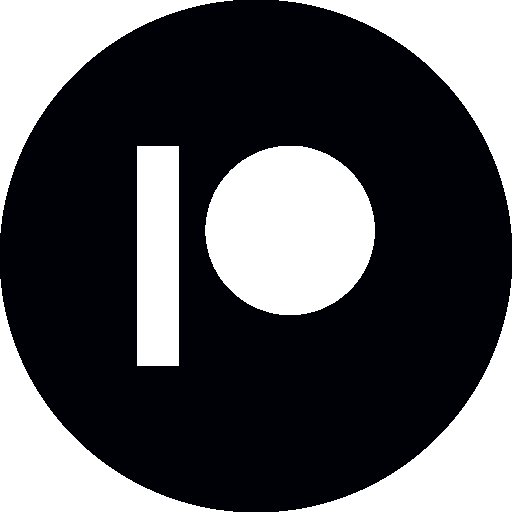Data art: Mortality caused by road traffic injury
by Natalia Kiseleva (eolay)

( to enlarge click on the picture or open the link)
Version without the legend and numeric signatures:
( to enlarge click on the picture or open the link)
Process of creation
I made this data art at the wonderful course of Federica Fragapane, dedicated to data visualization and information design.
Perhaps this is my biggest data art project at the moment.
The most time-consuming - for sure.
I kept a small sketch summary of the entire process of creating this project on Twitter @eolay13 and in my Telegram-channel Data-comics, as I managed to work with the project a little bit at a time. Drawing in my free time helped me to remember the project and the goal.
Perhaps this is my biggest data art project at the moment.
The most time-consuming - for sure.
I kept a small sketch summary of the entire process of creating this project on Twitter @eolay13 and in my Telegram-channel Data-comics, as I managed to work with the project a little bit at a time. Drawing in my free time helped me to remember the project and the goal.
a photo of my sketchbook, a sketch for the book "The Goal" is appropriate here, I think
The first stage was the stage of collecting data on the topic of interest to me. I have long wanted to do a project on the topic of an accident. It seems to me that not as much attention is paid to this topic in our country as it should be.
Vision Zero is an international program to improve road safety and reduce deaths in road accidents. It has been successfully implemented and is working in a number of European countries.
I hope the Vision Zero program will be implemented in Russia as well. You can read about Russian initiatives on this topic at the links below. You can also help projects by deed, repost, donation:
City Projects website. About Vision zero
Website City projects - for comfortable cities
The Road Accident Map project
Project Zero Deaths
Vision Zero is an international program to improve road safety and reduce deaths in road accidents. It has been successfully implemented and is working in a number of European countries.
I hope the Vision Zero program will be implemented in Russia as well. You can read about Russian initiatives on this topic at the links below. You can also help projects by deed, repost, donation:
City Projects website. About Vision zero
Website City projects - for comfortable cities
The Road Accident Map project
Project Zero Deaths

pic from cite: https://visionzeronetwork.org
So, the data
It turned out to be more difficult to collect and process data than I thought. Because in many sources they are separated, in text format, with garbage, etc.
All the packages in which I hoped to process data quickly gave out a lot of errors and even sometimes reset my work...
Excel, Power BI, Google Sheets... And the way of manual processing recommended in the course turned out to be the most successful. Alas.
And in the process of collecting data, I changed my idea several times, sometimes because there was simply no necessary data.
It turned out to be more difficult to collect and process data than I thought. Because in many sources they are separated, in text format, with garbage, etc.
All the packages in which I hoped to process data quickly gave out a lot of errors and even sometimes reset my work...
Excel, Power BI, Google Sheets... And the way of manual processing recommended in the course turned out to be the most successful. Alas.
And in the process of collecting data, I changed my idea several times, sometimes because there was simply no necessary data.
a sketch on how data defeated me
Doodling
The second stage of creating a data art project was to draw sketches.
How to present the data? Circles, flowers, petals, curlicues? Geometric shapes?..
I like plant motifs more, so I was leaning towards flower petals. But I also considered other options. In addition, the basic example of the course was about petals, which I didn't want to repeat.
There are no concrete solutions yet, but the list of the main variables has already been determined.
One dataset is the main one. Data on deaths in road accidents by country - in dynamics by year. And a few more additional datasets without dynamics.
For example, population, GDP... I also took the duration of the roads, since we are talking about an accident. Unfortunately, I didn't find any data on car ownership, it would have expanded the picture.
Something will be the coordinate axes, something will become a circle or rectangle giving the background to the data. The basic concept has not yet been defined at this stage.
The second stage of creating a data art project was to draw sketches.
How to present the data? Circles, flowers, petals, curlicues? Geometric shapes?..
I like plant motifs more, so I was leaning towards flower petals. But I also considered other options. In addition, the basic example of the course was about petals, which I didn't want to repeat.
There are no concrete solutions yet, but the list of the main variables has already been determined.
One dataset is the main one. Data on deaths in road accidents by country - in dynamics by year. And a few more additional datasets without dynamics.
For example, population, GDP... I also took the duration of the roads, since we are talking about an accident. Unfortunately, I didn't find any data on car ownership, it would have expanded the picture.
Something will be the coordinate axes, something will become a circle or rectangle giving the background to the data. The basic concept has not yet been defined at this stage.
sketch on the topic of working with images, I like this stage
Search for inspiration
The third stage was simple and at the same time required to make a decision about the visual part of the project.
Of all the sites "with beauty", Pinterest is probably the most popular, and I was looking for examples and elements for future work there.
Combinations of colors and shapes, motifs, variants of design. All this is formed here. The course recommends collecting a small gallery on the topic and choosing from there.
Again, it is difficult for me to choose color combinations on my own. And the available example of the use of colors greatly facilitates the work.
(I won't hide that basically, my palettes are fifty shades of blue :'D)
The third stage was simple and at the same time required to make a decision about the visual part of the project.
Of all the sites "with beauty", Pinterest is probably the most popular, and I was looking for examples and elements for future work there.
Combinations of colors and shapes, motifs, variants of design. All this is formed here. The course recommends collecting a small gallery on the topic and choosing from there.
Again, it is difficult for me to choose color combinations on my own. And the available example of the use of colors greatly facilitates the work.
(I won't hide that basically, my palettes are fifty shades of blue :'D)
a sketch with my attempts to show visual delight and saturation
Actually, here is part of my selection for this project, everything didn't fit in the frame, at some point Pinterest algorithms just threw me more and more beauty to my taste.

screenshot of my pinterest board with a selection of ideas
At first, I wanted to make the association with the pedestrian crossing, white stripes, and I was inclined to daisies. But then when testing, I didn't like the result: the petals cover each other, and it didn't look very nice...
And I continued my search.
And I continued my search.

sketches in figma on the topic of daisies and an attempt to see the general concept
Then I came across a picture of cotton (I still think it's cotton, but who knows, maybe it's a gypsophila... after all, I'm not much of a botanist) and captured my thoughts.
My association was simple: "cotton - bandages - injuries", after all, a project about mortality. I wanted to show it without blood, in neutral tones. More with an emphasis on sadness than aggression and fear.
My association was simple: "cotton - bandages - injuries", after all, a project about mortality. I wanted to show it without blood, in neutral tones. More with an emphasis on sadness than aggression and fear.

cotton theme - elaboration of the idea in figma
The backbone of visualization
The next stage is the elaboration of the visualization backbone, that is, in fact, the translation of data into objects. Circles and lines.
It is proposed to do this using RawGraphs, a very simple site where you insert data with a copy-paste or file, select the type of visualization, configure it, and get an SVG file at the output.
What could have gone wrong? :'D
Firstly, somewhere at this stage, I decided to change the concert of the project again, so I redid it several times.
Then I decided to complicate the task for myself and encrypt in circles not only additional information but also dynamics (now it sounds extremely doubtful, I do not argue). And everything would be fine, but the dataset increased 20 times, and I began to make 20 separate graphic blocks.
The next stage is the elaboration of the visualization backbone, that is, in fact, the translation of data into objects. Circles and lines.
It is proposed to do this using RawGraphs, a very simple site where you insert data with a copy-paste or file, select the type of visualization, configure it, and get an SVG file at the output.
What could have gone wrong? :'D
Firstly, somewhere at this stage, I decided to change the concert of the project again, so I redid it several times.
Then I decided to complicate the task for myself and encrypt in circles not only additional information but also dynamics (now it sounds extremely doubtful, I do not argue). And everything would be fine, but the dataset increased 20 times, and I began to make 20 separate graphic blocks.
sketch with the battle for the circles
It was only towards the end of this rather laborious work that I realized that these fragments were not synchronized with each other. RawGraphs - which is logical - adjusted the axes to the size of the data... That is, 6 for one country could be equal to 10 for another country.
Start over again... Thank the gods, there was another visual that helped me out.
This is what all the imported death graphics looked like - it remains only to disassemble it by stems!
Start over again... Thank the gods, there was another visual that helped me out.
This is what all the imported death graphics looked like - it remains only to disassemble it by stems!

the final import of all the necessary circles. screenshot from figma
Processing in a vector editor
Quite a routine and time-consuming story.
The course suggests doing this in Adobe Illustrator, but I'm not familiar with it much, so it was inconvenient. Vector editor after all - you need to know a lot of nuances, to know a pen. And its free period is only a week.
Bonuses - he has a widget for a DataViz, which the course author generously shares with students.
Cons - since I changed the idea at the ferry, this widget was not useful to me.
Pros - nothing tied me to Illustrator, and I moved the project to Figma. I love it dearly for its simplicity and convenience. And free of charge, of course. And I have the skill of using it, which is much more convenient than working at an unfamiliar package.
Manual labor, however, was added multiple times... There were no suitable widgets now. And they wouldn't have saved me.
In general, apart from numerous alterations, I liked this stage.
Quite a routine and time-consuming story.
The course suggests doing this in Adobe Illustrator, but I'm not familiar with it much, so it was inconvenient. Vector editor after all - you need to know a lot of nuances, to know a pen. And its free period is only a week.
Bonuses - he has a widget for a DataViz, which the course author generously shares with students.
Cons - since I changed the idea at the ferry, this widget was not useful to me.
Pros - nothing tied me to Illustrator, and I moved the project to Figma. I love it dearly for its simplicity and convenience. And free of charge, of course. And I have the skill of using it, which is much more convenient than working at an unfamiliar package.
Manual labor, however, was added multiple times... There were no suitable widgets now. And they wouldn't have saved me.
In general, apart from numerous alterations, I liked this stage.
sketch describing the process of vector creativity
Legend and annotations
This is a very important part of the project (considering that I redone them several weeks...)
I liked how the author of the course shows different versions of the design of legends. How to do it compactly. What to pay attention to. Be sure to write variables in detail, do not forget about the sources.
Although sometimes, of course, it makes it difficult to read and understand the text. Especially in Russian, where text constructions are saturated with clerical and become impassable, cumbersome...
Also, I'm not a big fan of saturating the data art itself with numerical signatures, but I'll try to do it here, although I think it's superfluous.
In general, I don't think my legend will be a role model. It won't confuse everyone completely, and thanks for that!
This is a very important part of the project (considering that I redone them several weeks...)
I liked how the author of the course shows different versions of the design of legends. How to do it compactly. What to pay attention to. Be sure to write variables in detail, do not forget about the sources.
Although sometimes, of course, it makes it difficult to read and understand the text. Especially in Russian, where text constructions are saturated with clerical and become impassable, cumbersome...
Also, I'm not a big fan of saturating the data art itself with numerical signatures, but I'll try to do it here, although I think it's superfluous.
In general, I don't think my legend will be a role model. It won't confuse everyone completely, and thanks for that!
a sketch about my tired eyes and a lot of text
Testing and feedback
The most mentally dangerous and educationally important stage!
A test run of the project on non-involved people. It is better for those who are far from visualization and data. And even better, at the humanities. It's not easy to find such people in my tech environment!
After receiving feedback, I found one major problem in reading the project that I didn't notice myself.
In general, positive feedback is very pleasant, it motivates you to continue working. But if you are studying, it is the negative feedback that is important, it will help to catch and fix problems while it is still possible!
It is just critically important.
The most mentally dangerous and educationally important stage!
A test run of the project on non-involved people. It is better for those who are far from visualization and data. And even better, at the humanities. It's not easy to find such people in my tech environment!
After receiving feedback, I found one major problem in reading the project that I didn't notice myself.
In general, positive feedback is very pleasant, it motivates you to continue working. But if you are studying, it is the negative feedback that is important, it will help to catch and fix problems while it is still possible!
It is just critically important.
sketch about feedback
What was the main problem:
Because of too much emphasis on the axes, the reader also wants to correlate the white circles with the axes, but only the top of the stem is tied to the axes, and not every fragment of it. It wasn't transparent.
I've redone the legend several times, rewrote the annotation to mitigate this effect.
The graphic part was also slightly modified.
The problem has not completely gone away, but now it is not so obvious, I hope.
In the descriptive text, I removed the abstruse, which was somewhat present in the first versions, in an attempt to describe all the data correctly and not to misinterpret the names of variables. I also live in the hope that I didn't make a mistake anywhere.
What else I think could have been improved:
It was difficult to work out different versions of the project, there were quite a lot of them. But in the end, I am happy with the work.
Thanks to those who patiently gave feedback on all my attempts. Especially, thanks to my mom.
Because of too much emphasis on the axes, the reader also wants to correlate the white circles with the axes, but only the top of the stem is tied to the axes, and not every fragment of it. It wasn't transparent.
I've redone the legend several times, rewrote the annotation to mitigate this effect.
The graphic part was also slightly modified.
The problem has not completely gone away, but now it is not so obvious, I hope.
In the descriptive text, I removed the abstruse, which was somewhat present in the first versions, in an attempt to describe all the data correctly and not to misinterpret the names of variables. I also live in the hope that I didn't make a mistake anywhere.
What else I think could have been improved:
- Axes, I'm not sure that the rating axes are clear.
- Blue/white circles. I didn't really like adding color just to delimit the data, and not for another parameter.
- Circles for dynamics.
- I realized too late about the data on the motorization of the population. It would enrich the picture.
It was difficult to work out different versions of the project, there were quite a lot of them. But in the end, I am happy with the work.
Thanks to those who patiently gave feedback on all my attempts. Especially, thanks to my mom.
three kinds of legends and a sketch about my suffering
Check it twice!
I didn't separate the check into a separate sketch stage, for which I paid. At the stage of working with the data, the numbers for some countries moved out, and my random checks did not reveal this.
The author of the course recommends conducting all stages of data conversion on different sheets. In the end, check the final project with the primary source.
The size of this check is not specified, but with manual assembly, it is better to check just everything.
A random check of several data series did not help me to identify errors.
Only a random anomaly in a ready-made project aroused suspicion in a vigilant reader familiar with the topic.
Don't skimp on testing, it's better to double-check!
I checked and corrected the project in order to post another, but already more thoroughly tested version.
And now, it's ready!
I didn't separate the check into a separate sketch stage, for which I paid. At the stage of working with the data, the numbers for some countries moved out, and my random checks did not reveal this.
The author of the course recommends conducting all stages of data conversion on different sheets. In the end, check the final project with the primary source.
The size of this check is not specified, but with manual assembly, it is better to check just everything.
A random check of several data series did not help me to identify errors.
Only a random anomaly in a ready-made project aroused suspicion in a vigilant reader familiar with the topic.
Don't skimp on testing, it's better to double-check!
I checked and corrected the project in order to post another, but already more thoroughly tested version.
And now, it's ready!
a sketch about finding errors that are definitely there!
Thank you all for your attention!
I hope you enjoyed this work.
Maybe you liked the project purely aesthetically, there is also a possibility that my sketches made you smile. Or you saw some insights in the visualized data. Perhaps you have learned something new, or you are interested in some of the civil projects from the links above. Anyway, thanks for taking the time to study it!
I hope you enjoyed this work.
Maybe you liked the project purely aesthetically, there is also a possibility that my sketches made you smile. Or you saw some insights in the visualized data. Perhaps you have learned something new, or you are interested in some of the civil projects from the links above. Anyway, thanks for taking the time to study it!

sketch about the final of the project
Badge IIB 2022 Longlist
Mentionong
- This project was included in the longlist of the international Data Visualization Award - Information is Beautiful in 2022.
- This project was included in the longlist of the international Data Visualization Award - Information is Beautiful in 2022.
Be careful on the roads!
Be safe!
Be safe!
I am Natalia Kiseleva
eolay is my nickname
I like data visualization, data art, and make funny and educational comics about it.
My other projects
-
 Data-art "Family tree. The Mezen folk painting"The theme of this data art is my small family tree. Patterns and symbols were taken from the Northern folk painting - Mezen. Each element in this work represents one of the closest family members. For more information about the decryption and description of the work, follow the link!Check it!
Data-art "Family tree. The Mezen folk painting"The theme of this data art is my small family tree. Patterns and symbols were taken from the Northern folk painting - Mezen. Each element in this work represents one of the closest family members. For more information about the decryption and description of the work, follow the link!Check it! -
 Diagram-comics
Diagram-comics
There are lot of charts used in Data Visualisation. They all have their characteristics, history, habits. If you want to learn more about them, you are in the right place!Read!
-
 Dataviz-comics
Dataviz-comics
Comic strips are dedicated to data visualization rules. Shining examples and funny characters explain common mistakes in data visualization.Read!
-
 Dataviz-tools
Dataviz-tools
Characters based on popular data visualization tools. Here you can meet the charming Tableau, Power BI, Excel, D3 and other characters!Check it!
-
 Analyst's comicsComics and jokes about Analytics and analysts, about the difficulties in their harsh way of fighting with data!Read!
Analyst's comicsComics and jokes about Analytics and analysts, about the difficulties in their harsh way of fighting with data!Read!
Most of the works was created for the Anonymous Analysts Club, a community of rus-analysts on Facebook.
If you interested in these and my other projects - please subscribe to my page in social networks for regular updates! I'll be glad!
For any questions about cooperation, please contact me by email:
eolay@inbox.ru