data art practice
Exercise №1
Data Portraits
Data Portraits
One of the training projects that I decided to start with when I created the community was to create a portrait of this small community — the so-called data portraits or data badges. They are popular in the data visualization environment, they like to be done in communities or at conferences and dataviz events.
They look spectacular, but it's not difficult to create them at all.
Let's act together step by step!
At this link, you can watch the broadcast about the community's data icons - the authors share the process of creating their projects.
They look spectacular, but it's not difficult to create them at all.
Let's act together step by step!
At this link, you can watch the broadcast about the community's data icons - the authors share the process of creating their projects.
How to create a data portrait
Collecting data
We collect simple data from a small company of people — manually or using Google forms. You need from 4 to 8 simple questions, to which you can choose one answer from the list or that the answer is an integer.
Encoding
We come up with the encoding of different answers. These can be multi-colored geometric shapes, lines. There may be important elements for this group, fragments of the logo, or favorite objects that are significant to the community (flowers, beetles, coats of arms, monsters). You can draw elements by hand or assemble them in a vector program, program them, or use physical materials.
Collecting badges
We encode each person from the group in the form of a badge, coat of arms or any other other form, adding elements of a certain type or color that correspond to his answers. It will turn out to be his unique icon.
We get a portrait of the community
After all the individual badges are ready, you can put all the badges together and make a portrait of the community by designing and adding a legend with a transcript.
Such badges can be printed on clothes, make a community poster, or literally make badges for everyone.
Such badges can be printed on clothes, make a community poster, or literally make badges for everyone.
Stage 1
Collecting data
We have a ready-made data set for this task, but I will describe how we collected it so that you understand the principle.
Data can be collected manually by simply interviewing people, but it is much more convenient to do a survey using the free Google Forms service and give people a link to it. Choose a few simple questions, the answers to which will be a complete list or numbers. Avoid open-ended questions, they are more difficult to code.
Example:
Data can be collected manually by simply interviewing people, but it is much more convenient to do a survey using the free Google Forms service and give people a link to it. Choose a few simple questions, the answers to which will be a complete list or numbers. Avoid open-ended questions, they are more difficult to code.
Example:
This is a simplified example of a form for the F&N Data Badges project
In the form's response settings, you need to link them to Google Sheets tables and you will have a response plate ready immediately after filling it out. This is very convenient both for creating a project manually and for creating an automated version.
This file will be stored in the cloud and will be updated gradually if new people fill it out by answering the questionnaire questions. But you can also download it.
This file will be stored in the cloud and will be updated gradually if new people fill it out by answering the questionnaire questions. But you can also download it.
The location of the binding to Google Sheets
The basic survey of the Flowers and Numbers project is dedicated to the skills of its participants and is located at this link.
And the resulting dataset is located here.
I processed it a little bit, since not all the data was suitable for the project. At the same time, I translated text answers into numbers (skill levels) and manually enriched the data set of the Gender variable (gender of the participant) and Name ENG (translated name - for the English version of the projects).
ENG names of the first 5 columns:
Name, Drawing, Handicrafting, Data skill, Dataviz...
And the resulting dataset is located here.
I processed it a little bit, since not all the data was suitable for the project. At the same time, I translated text answers into numbers (skill levels) and manually enriched the data set of the Gender variable (gender of the participant) and Name ENG (translated name - for the English version of the projects).
ENG names of the first 5 columns:
Name, Drawing, Handicrafting, Data skill, Dataviz...
The final table of the project
In total, we have a simple data set for training (not quite perfect):
Participant's name (Russian and English versions)
Participant's name (Russian and English versions)
- Drawing skill level (from 0 to 3)
- Handicraft skill level (from 0 to 3)
- Data management skill level (from 1 to 3)
- Data visualization skill level (from 1 to 3)
- Gender of the participant
Stage 2
Encoding
This is the most important stage of the project, the most creative and interesting. This is where we think about how we can encrypt this simple data in the form of simple data badge.
For inspiration, let's study examples of date icons from world designers:
For inspiration, let's study examples of date icons from world designers:
- Data-portraits by Giorgia Lupi
- Data badge from Valentina D'Efilippo
- DVS badges from the international data visualization community
- MomsWhoViz — Kimley Scott's project for the mom community in the field of dataviz
These examples show that quite simple motifs are used — geometric shapes and simple elements, but at the same time it turns out quite effectively and in a variety of ways. Well, let's get to work!
First, study the cheat sheet, which will help you understand exactly how different types of data can be encoded — visual attributes are used for this.
Some of them are good for quantitative variables (skill proficiency):
First, study the cheat sheet, which will help you understand exactly how different types of data can be encoded — visual attributes are used for this.
Some of them are good for quantitative variables (skill proficiency):
- Size
- Length
- Hue saturation
- Number of elements (strokes, dots)
- Color
- Symbol
- Texture
- Form
A cheat sheet on basic information encoding methods
Now let's have some fun. 3-5-9 ideas, as many as you can! You don't need to draw them in too much detail.
Take a sheet and select a place on it for 6-9 square or round icons and draw different encoding options with a thick felt-tip pen. With geometric or floral shapes, with colors or hatches, with size or symbols.
Take a sheet and select a place on it for 6-9 square or round icons and draw different encoding options with a thick felt-tip pen. With geometric or floral shapes, with colors or hatches, with size or symbols.
As a result, you will get several handwriting of different quality and different success. These are very valuable sketches, save them or take a picture — so you can always return to the sketches and show them to us and tell us about your project on the air.
Take a look at the different sketches from the community members. Not all of these sketches eventually became projects, but you can easily recognize many of them in our gallery.
When your sketches are ready, don't forget to share them in the Flowers and Numbers community chat!
Take a look at the different sketches from the community members. Not all of these sketches eventually became projects, but you can easily recognize many of them in our gallery.
When your sketches are ready, don't forget to share them in the Flowers and Numbers community chat!
Stage 3
Collecting badges
Now that you have come up with the basic idea, you need to take a table with data from stage 1 and carefully draw a community member (for example, yourself), choosing the right encoding for the skills of the participant.
- You can draw icons by hand on a piece of paper with pens, pens, markers or paints.
- Or you can use vector graphics, work in a graphics package that is convenient for you, or in the free Figma software, which will allow you to make simple shapes without long-term training.
- If you can program, you can program the creation of graphic icons, and maybe even make them interactive. For example, Mike made the project interactive and self-updating!
- Maybe you want to knit your badges from yarn, create them from soap, candles, stained glass, metal, beads or other materials?
Aren't they adorable?
Stage 4
We get a portrait of the community!
This routine stage requires some patience, and yet one by one we draw a new community member badge using invented rules and a legend.
If you are working with our dataset, you can visualize not all members of the community, but only the last 10, because the community is growing and it is becoming more difficult to make icons manually. Not all of us are programmers!
I hope we will soon have a way to automate the creation of simple vector badges, but for now these are just plans.
Slowly but surely, you collect all these badges in neat rows, or you can arrange them on a sheet in some specific way - sort or group them by some attribute. Arrange it neatly or randomly.
Now you need to design the title of your project and the legend, so that the reader can find out what your symbols mean. And don't forget to sign the project or specify your nickname.
Here are some examples of badges of members of the "Flowers and Numbers" community! You will find even more examples on the main page of the project!
If you are working with our dataset, you can visualize not all members of the community, but only the last 10, because the community is growing and it is becoming more difficult to make icons manually. Not all of us are programmers!
I hope we will soon have a way to automate the creation of simple vector badges, but for now these are just plans.
Slowly but surely, you collect all these badges in neat rows, or you can arrange them on a sheet in some specific way - sort or group them by some attribute. Arrange it neatly or randomly.
Now you need to design the title of your project and the legend, so that the reader can find out what your symbols mean. And don't forget to sign the project or specify your nickname.
Here are some examples of badges of members of the "Flowers and Numbers" community! You will find even more examples on the main page of the project!
Do not forget to send the stages of work or the completed project to the Flowers and Numbers community chat so that we can post it on the project website and write about you and your project on our social networks!
Thank you for finishing reading. Good luck to you!
If you have any questions or problems, do not hesitate to contact our chat for support!
Thank you for finishing reading. Good luck to you!
If you have any questions or problems, do not hesitate to contact our chat for support!
An article about our community and our badges was published in April 2024 in an international journal dedicated to data visualization — Nightingale.
Read it here: «Flowers & Numbers»
Read it here: «Flowers & Numbers»
Do you want to learn more about data art?
Refer to our knowledge base
Support our community!
You can support our community, which will help it develop, or reward the author for being active and interesting content
Other Our Projects
-
 Data-postcards!Our community is already international enough to be interested in where and who lives. We send postcards to each other, and also celebrate this fact, collecting data on the geographical location of the participants and the speed of the mail!Check!
Data-postcards!Our community is already international enough to be interested in where and who lives. We send postcards to each other, and also celebrate this fact, collecting data on the geographical location of the participants and the speed of the mail!Check! -
 Community Data-BadgesIt all started with this project in 2024. The first task within the framework of the data art practice was to make data badges based on a simple dataset about the skills of community members - personal badges of each participant. What came of it, see the link!Check!
Community Data-BadgesIt all started with this project in 2024. The first task within the framework of the data art practice was to make data badges based on a simple dataset about the skills of community members - personal badges of each participant. What came of it, see the link!Check! -
 St. Petersburg data art workshopIn June 2024, we had the first personal meeting of the St. Petersburg branch of the community. Nadia Andrianova came to us from Moscow and showed us a master class on material data art! Follow the link to see how the event went.Check!
St. Petersburg data art workshopIn June 2024, we had the first personal meeting of the St. Petersburg branch of the community. Nadia Andrianova came to us from Moscow and showed us a master class on material data art! Follow the link to see how the event went.Check! -
 Data-walkIn June 2024, we had the first personal meeting of the St. Petersburg branch of the community. Since the community is international, this is a very good crowding! As part of the events, Ulyana organized a data walk, during which we collected data in order to visualize them later!
Data-walkIn June 2024, we had the first personal meeting of the St. Petersburg branch of the community. Since the community is international, this is a very good crowding! As part of the events, Ulyana organized a data walk, during which we collected data in order to visualize them later!
Livestreams on Data Art (RUS):
- Data Art Discussion - We discuss the direction of data art, share our projects, and the projects of our favorite authors.
- Generative Design and Data Art - We discuss the differences between generative art and data art and the peculiarities of their classification.
- Material Data Art - We discuss the physicalization and aesthetics of data, share our favorite projects.
- Handcrafted Data Art - We discuss various types of handicrafts used in data art, showcase our projects and dream of bending pipes in the name of data art!
- Data Art Tools - Coming soon.
- Data Art Discussion - We discuss the direction of data art, share our projects, and the projects of our favorite authors.
- Generative Design and Data Art - We discuss the differences between generative art and data art and the peculiarities of their classification.
- Material Data Art - We discuss the physicalization and aesthetics of data, share our favorite projects.
- Handcrafted Data Art - We discuss various types of handicrafts used in data art, showcase our projects and dream of bending pipes in the name of data art!
- Data Art Tools - Coming soon.
If you are interested in collaboration or need a personal consultation, feel free to reach out via LinkedIn, Telegram, or by email eolay@inbox.ru.
If you interested in these and my other projects - please subscribe to my page in social networks for regular updates! I'll be glad!
